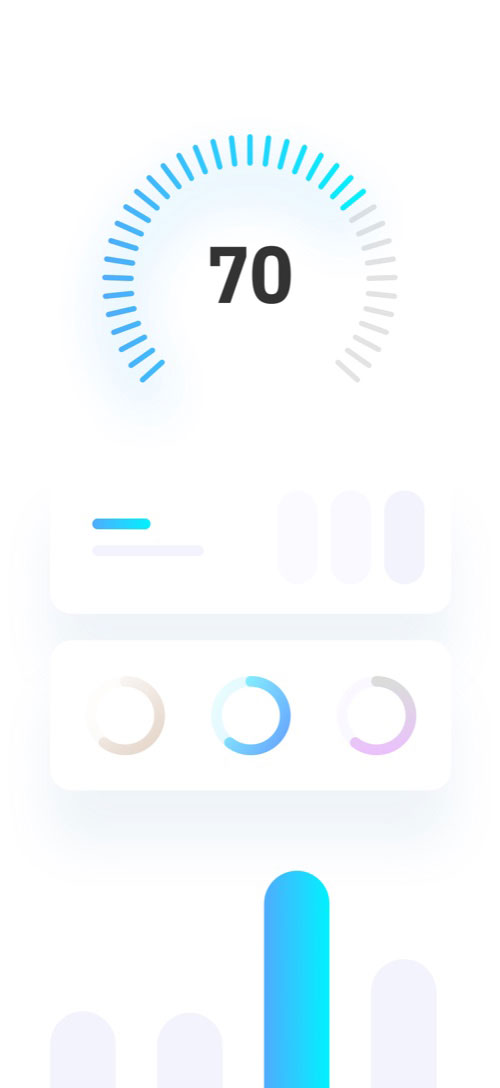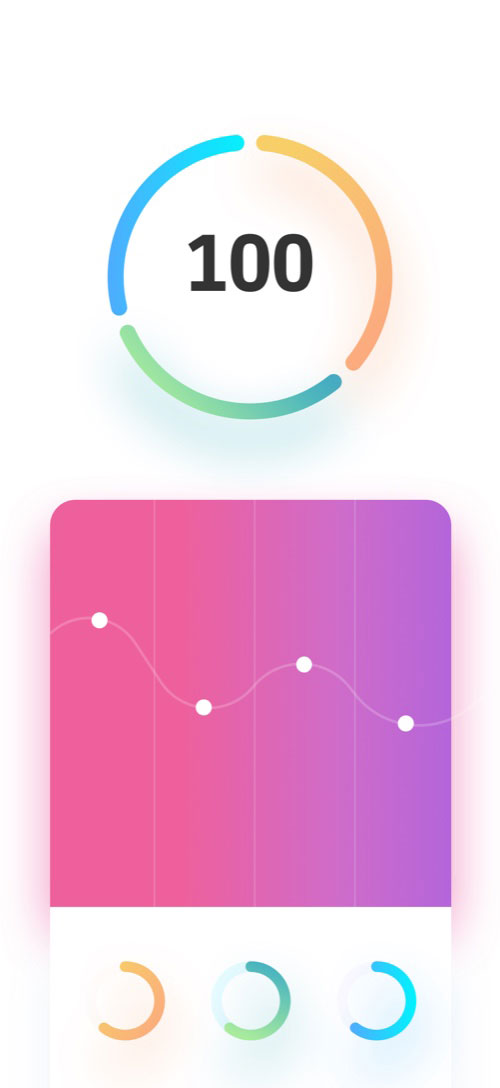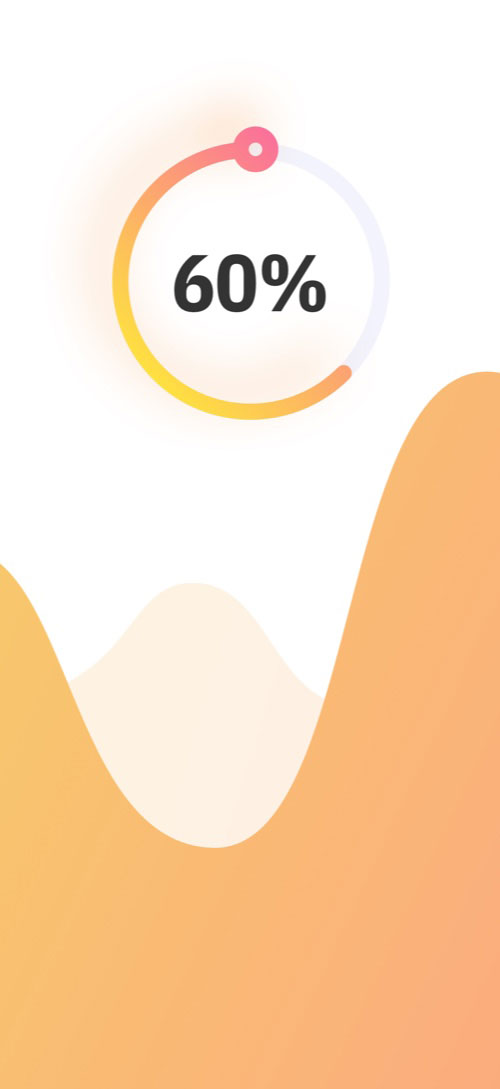WEBSITE
Select Domain, Template and activate your Website
Congratulation
You Joined Our Happy Users
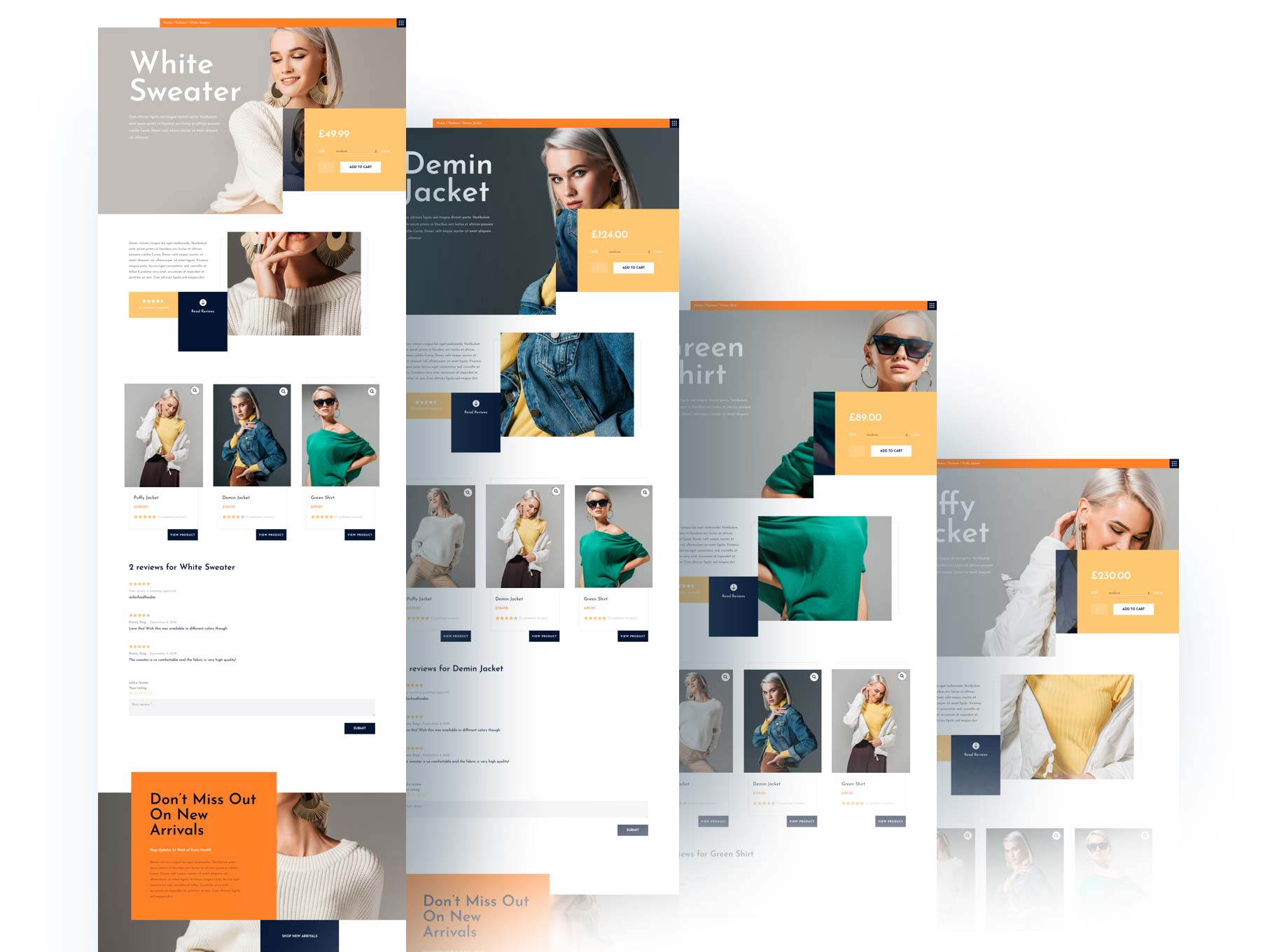
Started
FIRST STEP - Select your
- Site Subdomain “YOURSITE”
To start you must decide on “YOURSITE” name ( 25 characters — optimal). Your URL will be www.YOURSITE.emmsites.com. -
Site Title
“The most effective page titles are about 10-70 characters long, including spaces. Keep your titles concise and make sure they contain your best keywords.”(seoquake.com)
SECOND STEP - Select your template.
- Choose the category of your industry HERE.
- View DEMO by hovering the picture of the template and clicking on the “View live demo” button. The DEMO website will open in a new tab. Take your time and open each page in the DEMO website menu.
- When you are ready, make a note of your decision. You will need it later.
THIRD STEP - Create site.
- Fill the registration page: use the site name “YOURSITE” and title (decided in first step).
- Privacy:Allow search engines to index this site. MUST BE YES.
- Select the theme SIMPLE PACK SITE and click “Create site” button.
NOTE: The registration can’t be reversed. You do not have permission to erase the website.
[_s2If current_user_can(access_s2member_level0)]SET YOUR WEBSITE HERE
[/_s2If] [/s2If]
[s2If !is_user_logged_in()][_s2If !current_user_can(access_s2member_level0)]
SET YOUR WEBSITE
You can access this feature if you are a logged in MEMBER. Become a MEMBER, or log in, following the STEP 1 from the INSTRUCTION page.
[/_s2If] [/s2If]
FORTH STEP - Select your Layouts.
- Open and replace each page in your new website with the layouts you choose in the Second Step . You can find instructions HERE.
- Replace the content and media in your new layouts.
- Activate and set the Plugins as needed.
Can I connect a custom domain name?
NOTE: This process can be done AFTER you activate the www.YOURSITE.emmsites.com. You will find the support articles in your membership area or you can use the form below for assistance.
Can I get help?
Depending on the package you choose, you get access to our Support Community Premium Package, subscribers can also access options like email info@emmsites.com, 24/7 live chat and FREE 1/2 hour phone support using the form below.
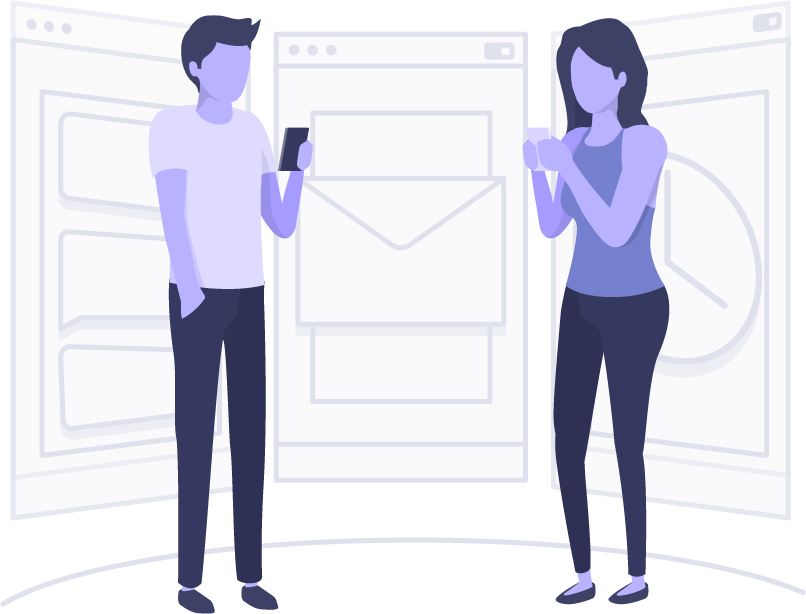
Ready to get started?
Sign up for 1/2 Hour FREE
Marketing Consultation
Sign up for the latest industry news.